DJI Drones - Emergency Procedures
🛑 Lost Link, Flyaway, and Emergency Procedures
In the event of a lost link, flyaway, or crash, it’s essential to act quickly and follow a structured response plan. These situations can occur for various reasons, including signal interference, low battery, compass errors, or environmental conditions. The following steps outline how to respond effectively while maintaining safety and compliance with Transport Canada regulations.
🔄 Lost Link or Flyaway Situations
A lost link occurs when your controller loses communication with the drone. A flyaway happens when the aircraft continues flying uncontrollably and does not respond to input commands.
If this occurs, follow these steps in order:
-
Attempt to regain control by changing flight modes
-
Switch between N (Normal), F (Function/Tripod), or Sport mode (depending on your aircraft model).
-
Sometimes a manual mode change can re-establish control when the drone loses GPS or signal lock.
-
-
Reposition your antennas
-
Ensure the flat surface of both antennas is facing the drone—not the tips.
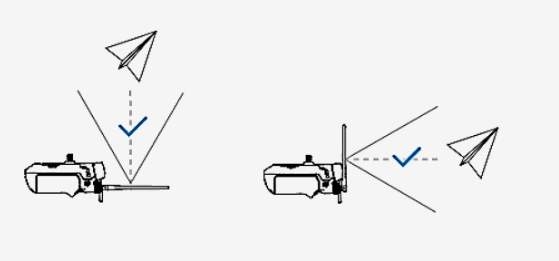
-
-
Move to an area with clear line of sight
-
Reduce interference by moving to higher ground or a location with an unobstructed view between the controller and aircraft.
-
Avoid standing behind vehicles, metal structures, or near sources of radio interference like cell towers.
-
-
Activate Return-to-Home (RTH)
-
Attempt to trigger the Return-to-Home function to see if the drone will respond and return home.
-
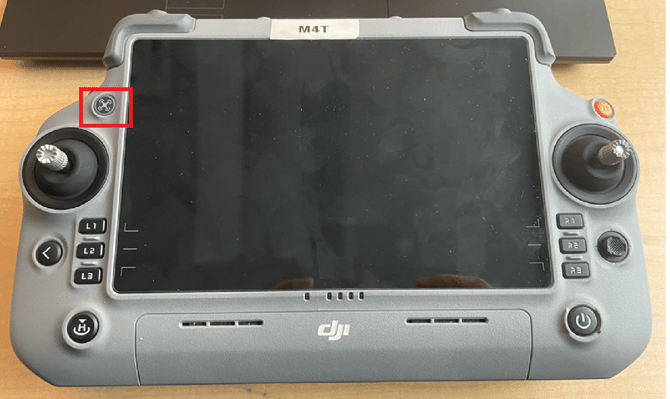
-
Reboot your controller
-
If control is still lost, try restarting the remote controller while keeping the aircraft powered on.
-
This can sometimes re-establish a new signal link.
-
📍 If Control Cannot Be Restored
If all recovery attempts fail and the drone continues to fly away:
-
Record the last known position of your drone using your flight app or logs.
-
Note the estimated battery life, altitude, speed, and direction of travel.
-
Notify nearby airspace authorities with your logged information.
-
After the incident, retrieve flight logs from your app or DJI Pilot system to assist in recovery and reporting.
🧯 Emergency Motor Shutdown (FTS)
If your drone becomes a hazard to people, property, or manned aircraft, you can perform an Emergency Motor Stop (Fail-safe Termination System - FTS) to shut down the motors immediately.
To perform an Emergency Motor Stop:
-
Hold both control sticks down and inward toward the center for approximately 2 seconds.

-
The motors will stop instantly, and the drone will fall—this action should only be used in a true emergency when there is imminent danger.
💥 In the Event of a Crash
If your drone crashes or makes unplanned contact with the ground or an obstacle:
-
Stop the operation immediately
-
Do not attempt to relaunch the drone until the area and equipment are safe.
-
-
Ensure the surrounding area is safe
-
Check for injuries, property damage, or fire hazards.
-
-
Investigate the cause
-
Examine propellers, motors, gimbal, and sensors for visible damage.
-
Review your flight logs to determine the likely cause (signal loss, pilot error, hardware issue, etc.).
-
-
Document the incident
-
Record details in your flight and maintenance logs, including time, location, weather, and any damage.
-
Capture photos for internal reporting and warranty claims.
-
-
Report to Transport Canada (if required)
-
If the crash caused serious injury, property damage, or loss of control in controlled airspace, report the occurrence to Transport Canada and follow CARs Part IX reporting requirements.
-
✅ Summary
Being prepared for emergencies is a critical part of safe and compliant drone operations.
Always ensure:
-
You have failsafe settings configured before every flight. This can include your max flight distance and max flight height.
-
You maintain visual line of sight at all times.
-
You conduct post-flight reviews and keep detailed records of your flights.
By following these procedures, you’ll minimize risk, ensure compliance, and protect your drone, your team, and the public.
