How to Install Third-Party Apps on DJI Enterprise Controllers
DJI Enterprise controllers run on an Android-based operating system, which means you can install third-party applications by loading the appropriate .apk file onto the controller.
1. Find the APK file
You can obtain the APK file in one of two ways:
-
Directly on the controller using its built-in internet browser
-
On your computer, then transfer the file to the controller via USB
For this guide, we’ll use the controller’s browser.
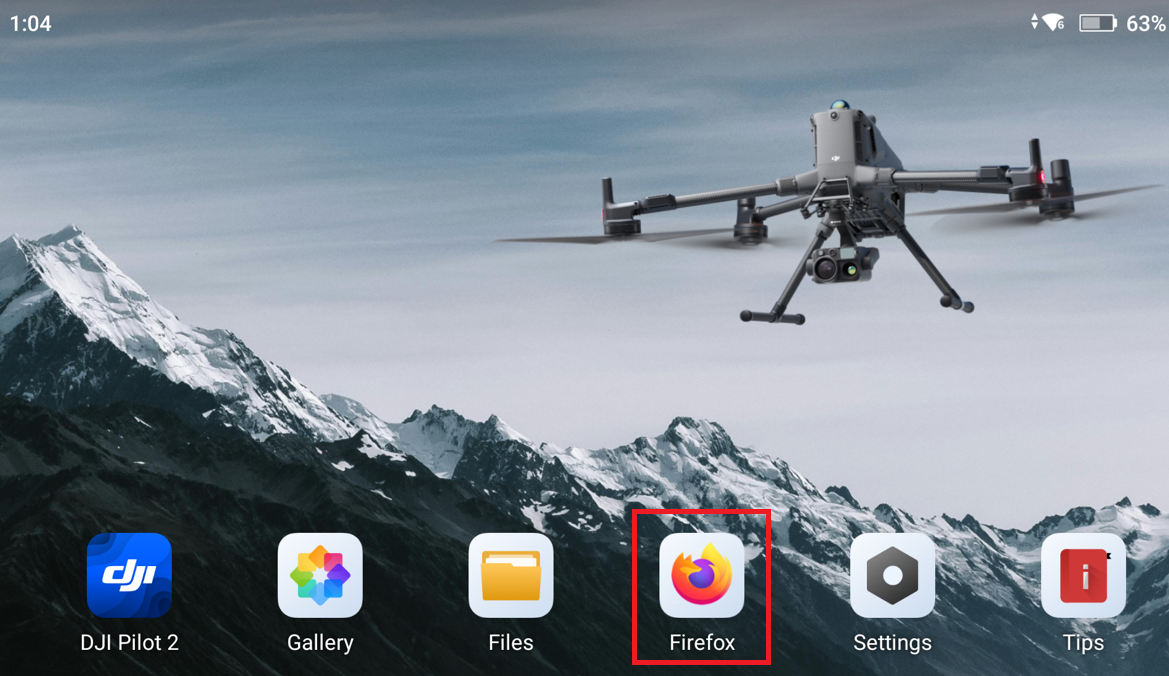
To find most app installers, search for the app name followed by “APK file”.
Example: searching for “Aloft APK file” will usually bring up the correct download.
Important: Only download APK files from trusted and reputable sources.
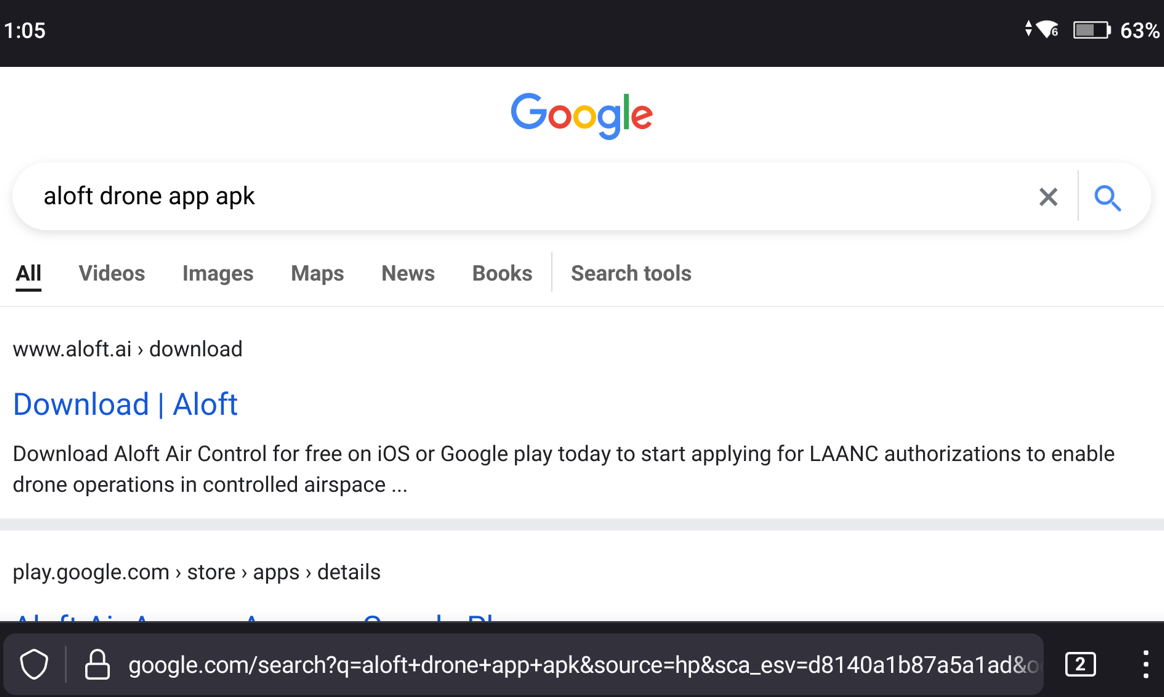
2. Download APK File
Once you begin downloading the APK file, it will appear in the controller’s Control Center.
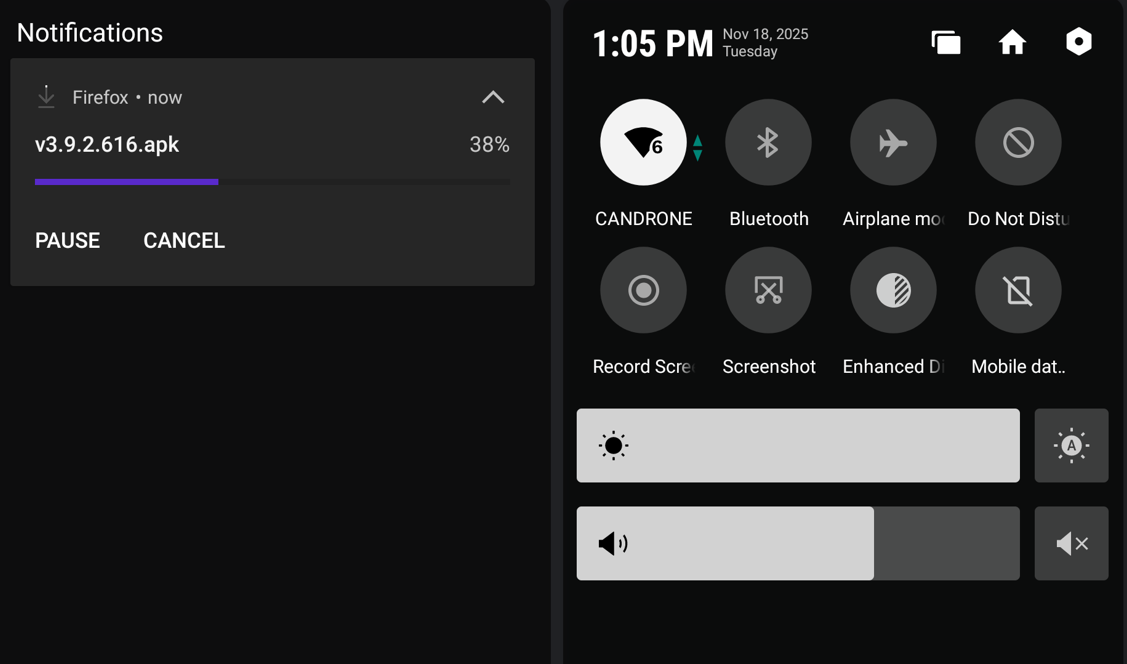
3. Install APK file
Open the Downloads folder on your controller.
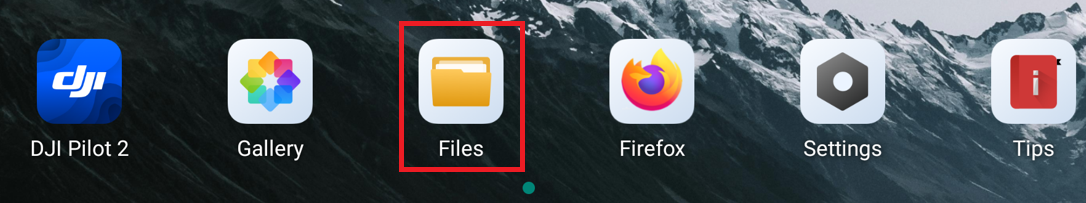
Select the .apk file you just downloaded.
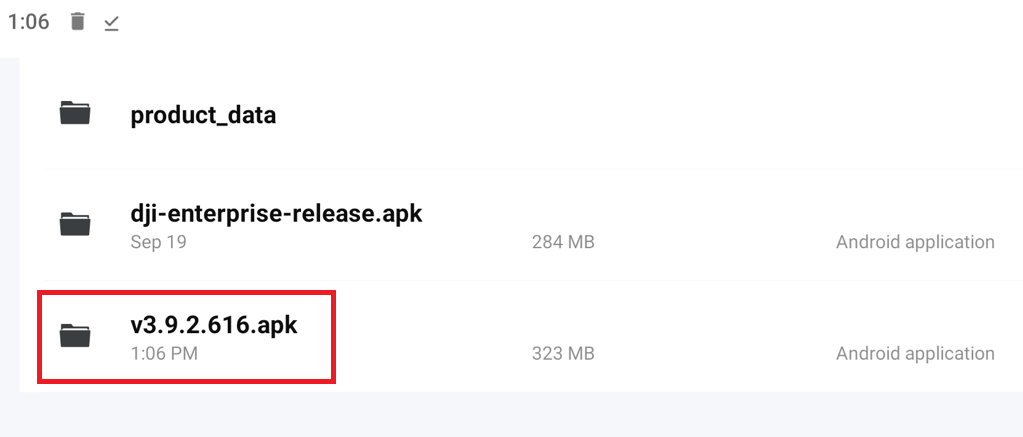
A security prompt will appear warning about the risks of installing third-party applications. Select Continue to proceed.
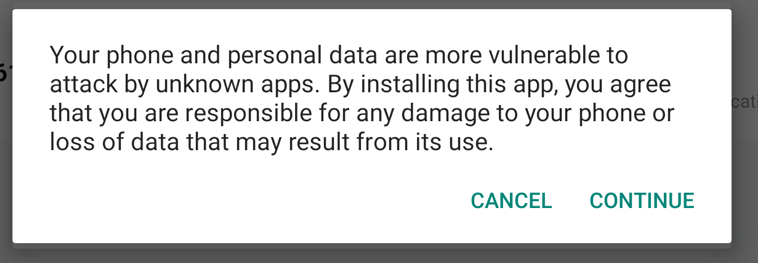
Once the installation is complete, the app will appear on the controller’s home screen.

Note: While many apps can be installed on DJI Enterprise controllers, not all will run correctly due to compatibility limitations. If you experience issues launching or using a third-party app, please contact the app developer for support.
