How to fix a red camera light on GVI V70
There are a couple things that can cause the Camera light to be red on the V70. Here are a couple things to check:
1. SD Card
Make sure the SD card is properly inserted and switched to the proper side and not locked
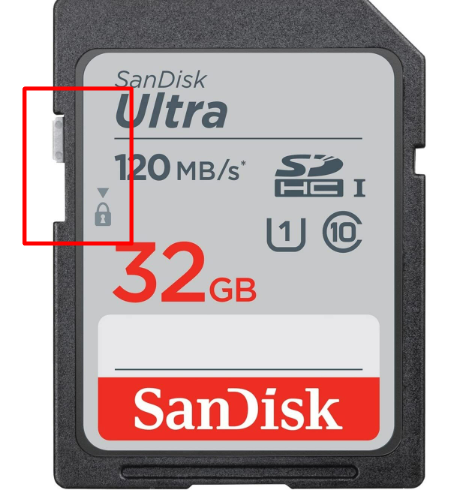
2. V70 Settings
If the V70 is not taking pictures, be sure the camera is enabled in the configuration page for the V70
3. SD Card file structure
If the file structure is not correct, then the V70 will not take pictures. The root folder of the SD card should look like this:
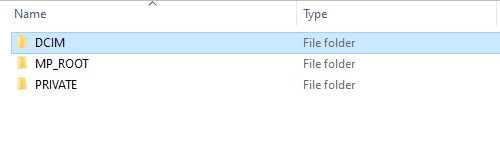
If there are weird, hidden files on this (that start with .) then its likely what is causing the camera to be red. You can reinitialize the SD card by deleting all the files on it, and putting the proper file structure on it. Please reach out to Nicholas if you need the file structure.
